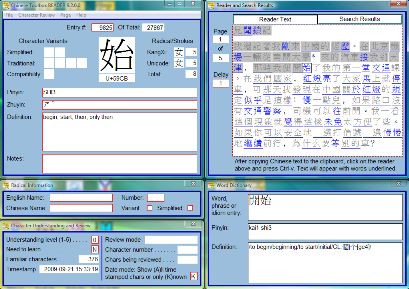Release Notes and Summary of Changes
Chinese Toolbox READER 9.2.0.0 — September 21, 2009
Official release of Chinese Toolbox READER 9.2.0.0.
Chinese Toolbox READER builds on the foundation of Chinese Toolbox FREE, providing more functionality for learning Chinese through reading. The main improvement over Chinese Toolbox FREE is the integrated word dictionary (CC -CEDICT), enabling you to “see” the words in Chinese text.
The remainder of this page describes the new features in Chinese Toolbox READER.
Launching the Program
The splash screen progress bar for Chinese Toolbox READER is displayed twice: the first represents the loading of the word dictionary; the second represents the loading of the character dictionary and interface. As you will see, the loading of the word dictionary takes much longer than the loading of the character dictionary and interface.
Migrating Data from CT Free to CT Reader
To transfer your character understanding data from Chinese Toolbox FREE to Chinese Toolbox READER, run CT Free and click on “Export character dictionary” from the File menu. Then launch CT Reader and click on “Import character dictionary” from the File menu.
Updating the Word Dictionary File
The file cedict_ts.u8 in \Program Files\Chinese Toolbox\Chinese Toolbox READER\ (or wherever you installed the program) is the word dictionary file. When this file is updated by MDBG.net, you can download and copy it to the Chinese Toolbox READER program directory, replacing the word dictionary shipped with Chinese Toolbox READER with a more recent version. To download an updated word dictionary, go to the CC-CEDICT download page and click on cedict_1_0_ts_utf-8_mdbg.zip.
General Information about the Word Dictionary
Words are indicated in the reader using underlines. Characters in the reader that are part of the same word appear with a single underline. When you navigate to a character in the reader, a word definition will appear in the Word Dictionary window if that character is underlined, indicating it is part of a word entry. The character will also appear in the main (character dictionary) window.
The word dictionary file (cedict_ts.u8) is read from disk each time the program is started. While loading, an internal memory structure is created which is accessed during the running of the program. When you paste text into the reader, the reader checks each character to see if it’s included in the word dictionary memory structure. If so, the character is underlined, along with any adjacent characters that are part of the word.
Many entries in the word dictionary are composed of one or more words themselves. However, in the current release of Chinese Toolbox READER you do not see those component words. For example, when 中國人 (Chinese person) appears in the reader text, these three characters are all underlined, indicating they consist of a single entry in the word dictionary. However, 中國人 is actually composed of 中國 (China) plus 人 (person). If you were to paste 中國 into the reader, you would see it underlined with a definition in the word dictionary window of /China/Middle Kingdom/. The ability to drill down and see the component words in a word dictionary entry exists now in Chinese Toolbox 2011.
Not all of the entries in the word dictionary are used by Chinese Toolbox READER 9.2. Those currently not used include the following:
- Single character entries. Single character definitions are currently provided by the Unihan character dictionary. The single character entries in the CC-CEDICT word dictionary may be appended to the Unihan definitions in a future release, but this decision has not been made yet.
- Entries that do not begin with a Chinese character (e.g., T恤, USB手指).
- Entries that contain one or more characters not represented by the character dictionary. In Chinese Toolbox READER 9.2 only one entry of the CC-CEDICT dictionary falls into this category.

See the updates for
← Chinese Toolbox and Toolbox Coding
→
especially the new Chinese Toolbox 13.1.0.5.